
V Recorder MOD APK 8.1.0.0 (VIP Unlocked) Download
About this app
Updated
App name
V Recorder
Mod info
VIP Unlocked
Version
8.1.0.0
Size
76M
Package
screenrecorder.recorder.editor
Similar to V Recorder
Don't lose us if the site is banned.




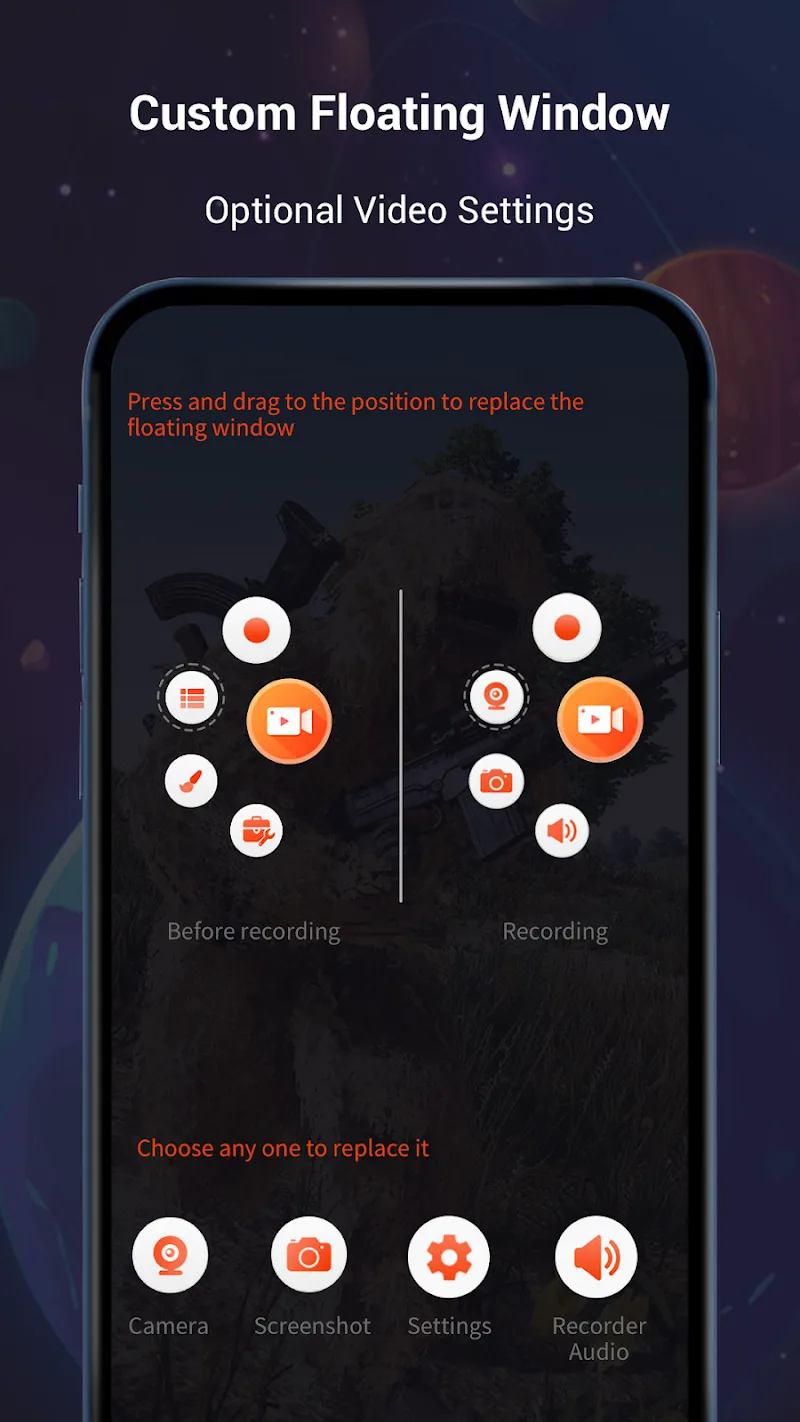
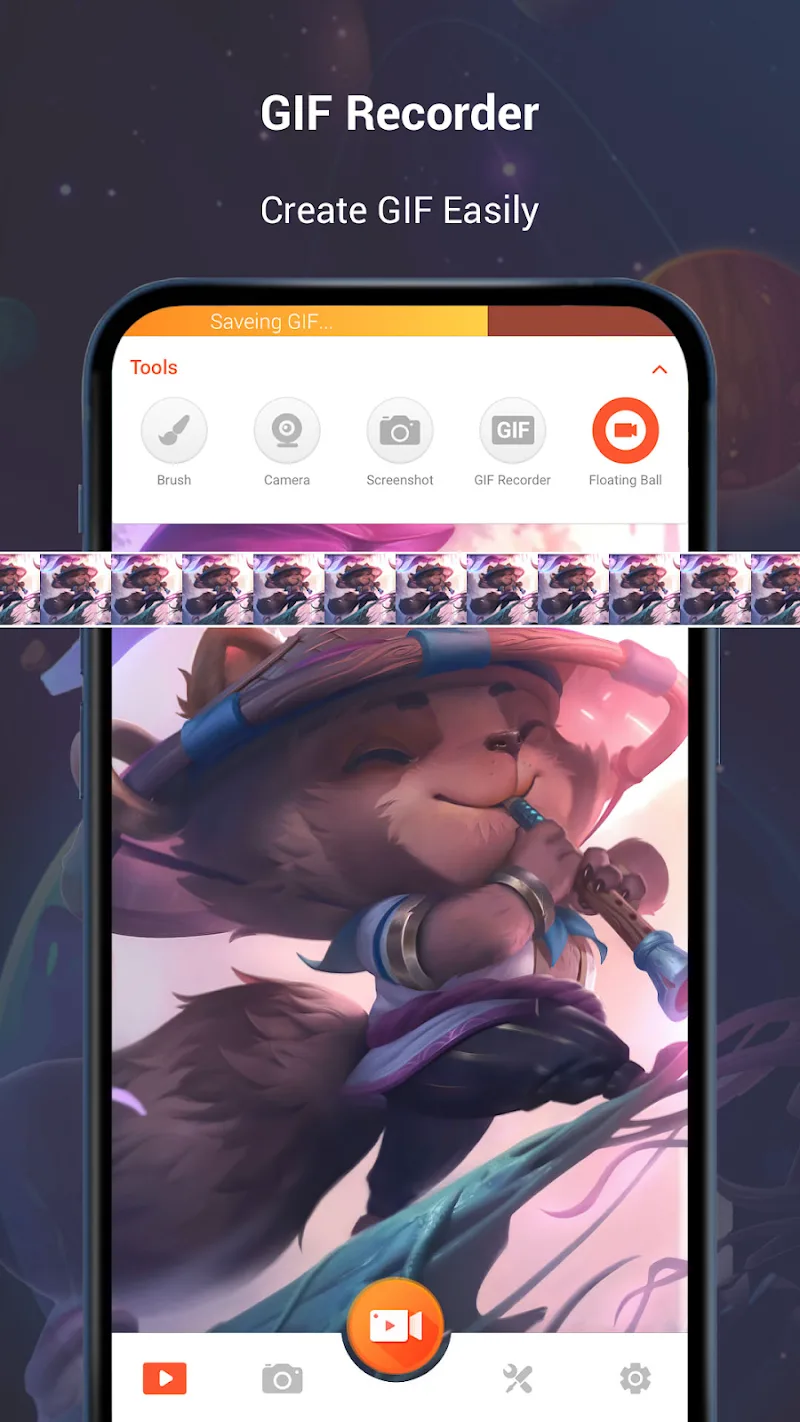
Comments 0