
Image to PDF: PDF Converter MOD APK 3.2.8 (Premium Unlocked) Download
About this app
Updated
App name
Image to PDF : PDF Converter
Mod info
Premium Unlocked
Version
3.2.8
Size
117M
Publisher
TrustedOffice
Package
com.readpdf.pdfreader.pdfviewer
Similar to Image to PDF: PDF Converter
Don't lose us if the site is banned.
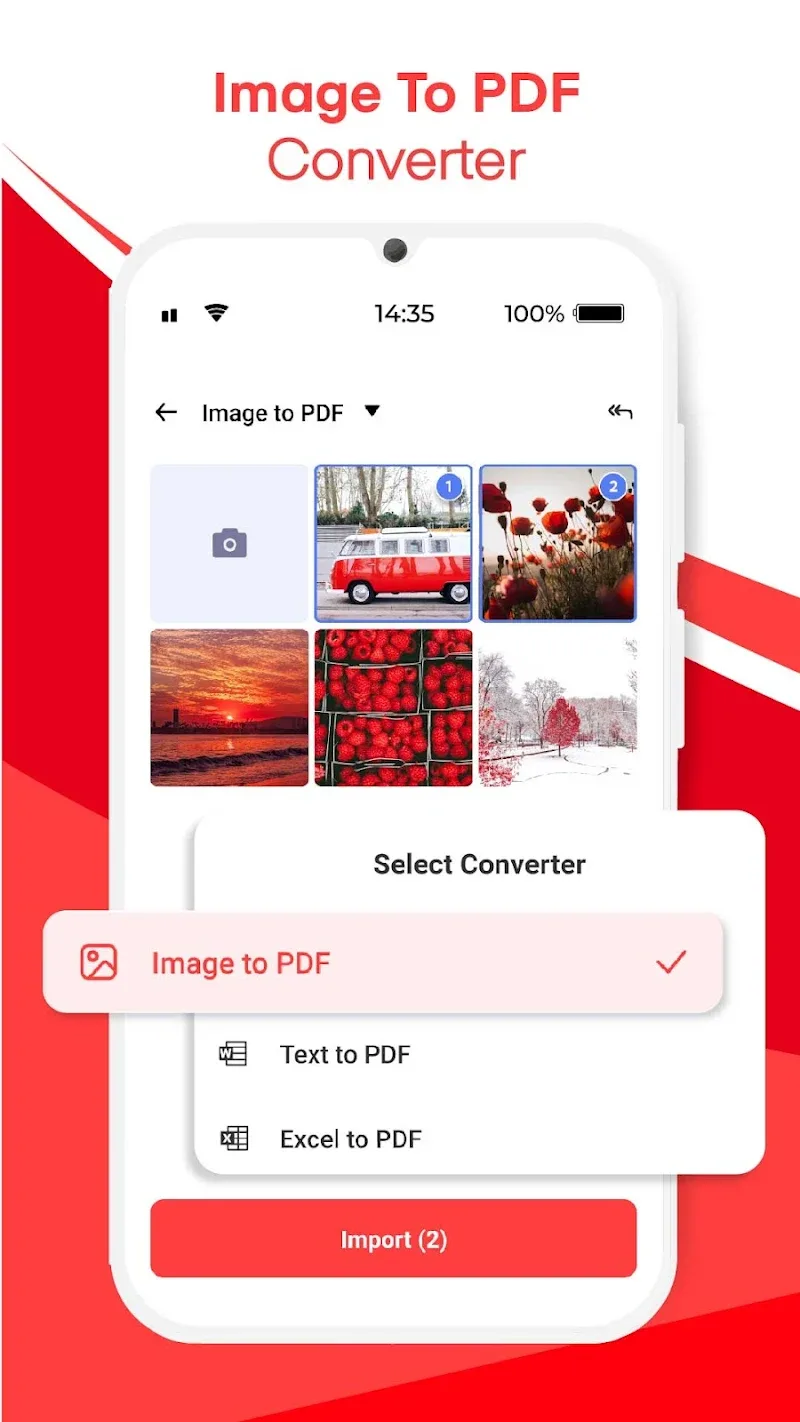
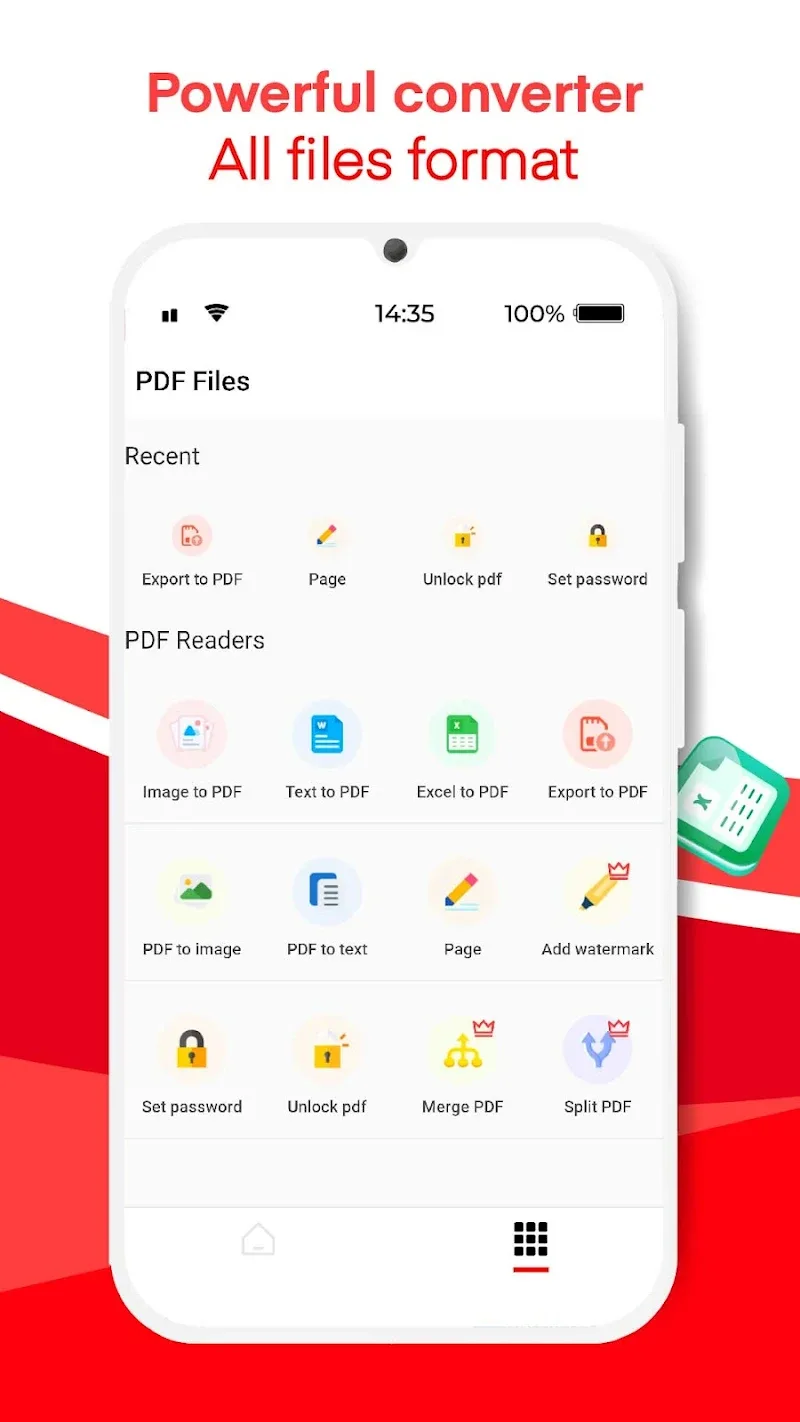
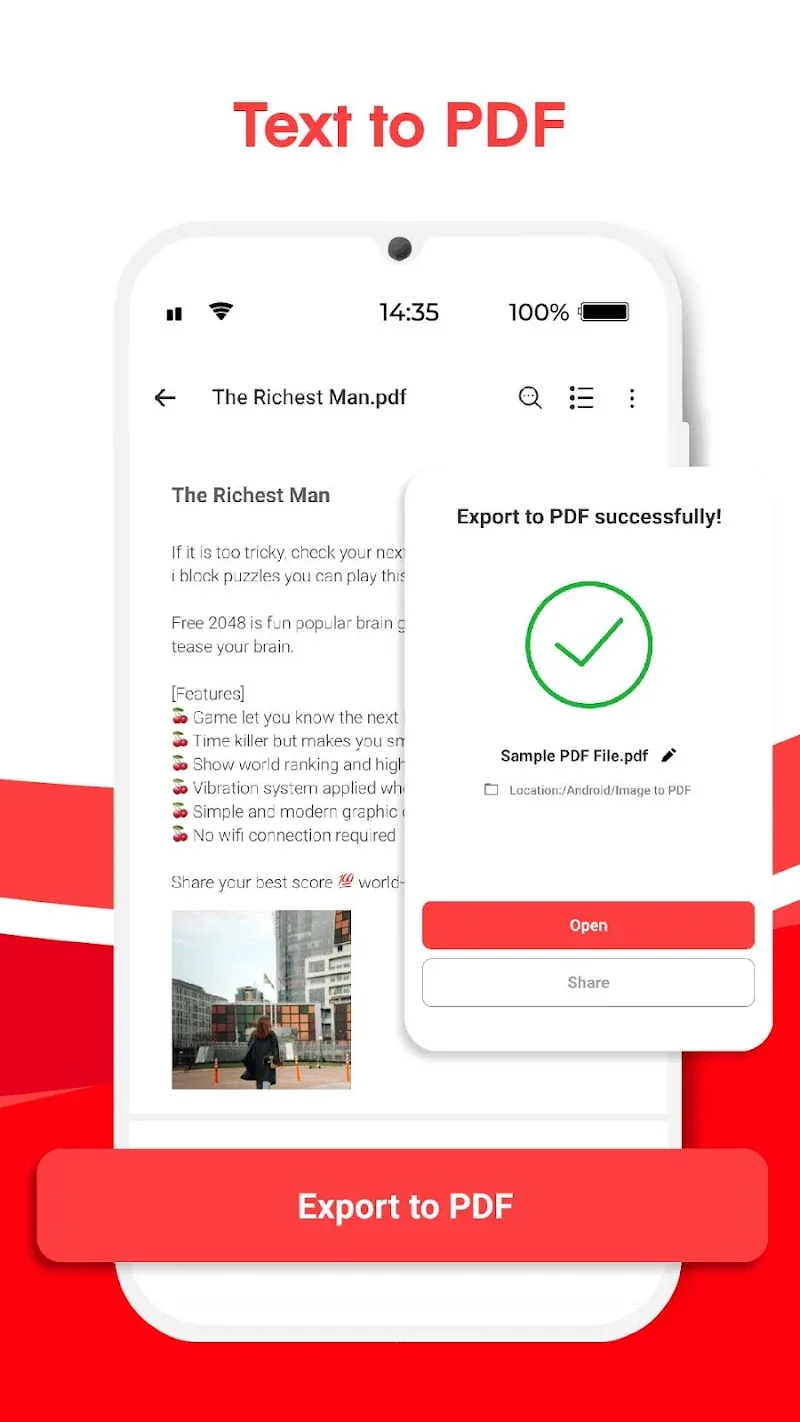
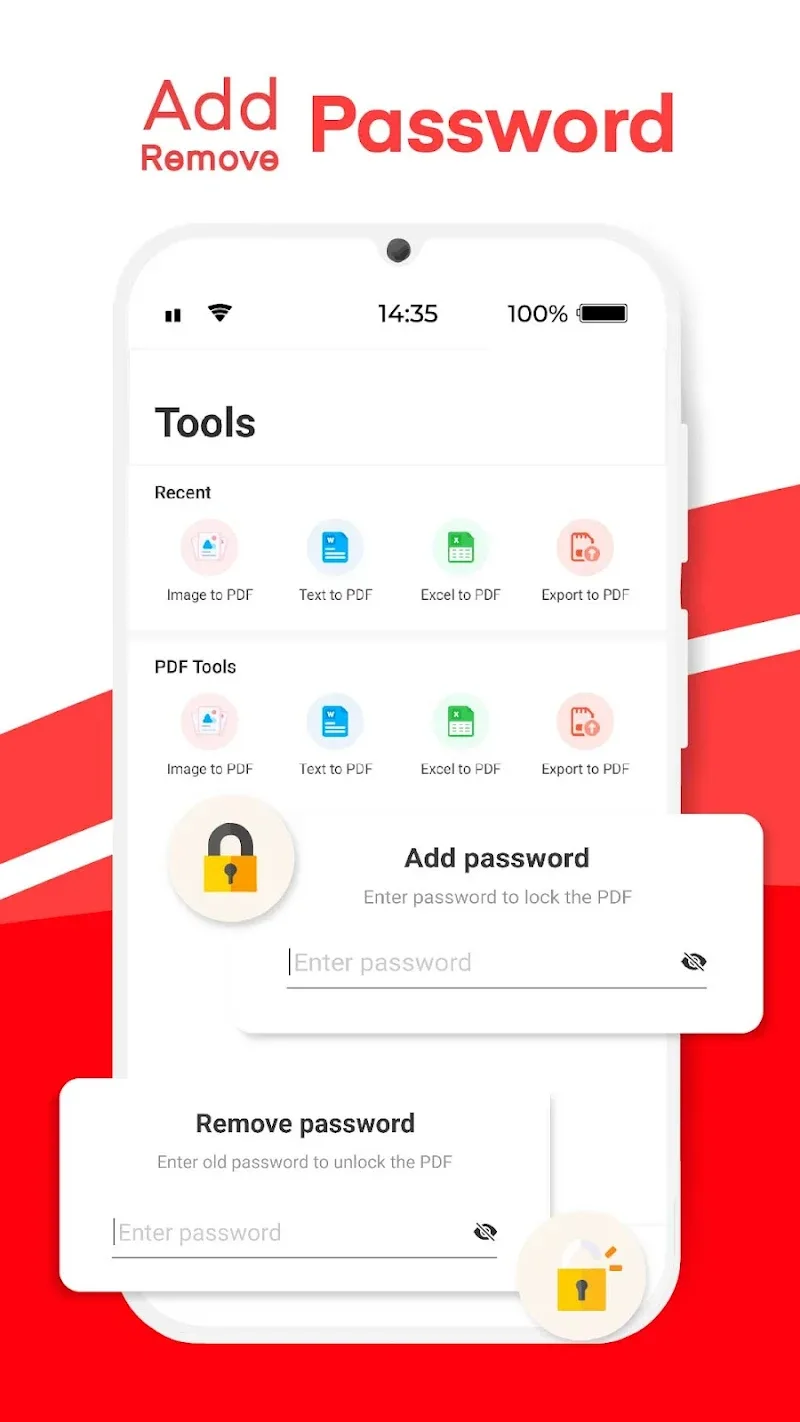
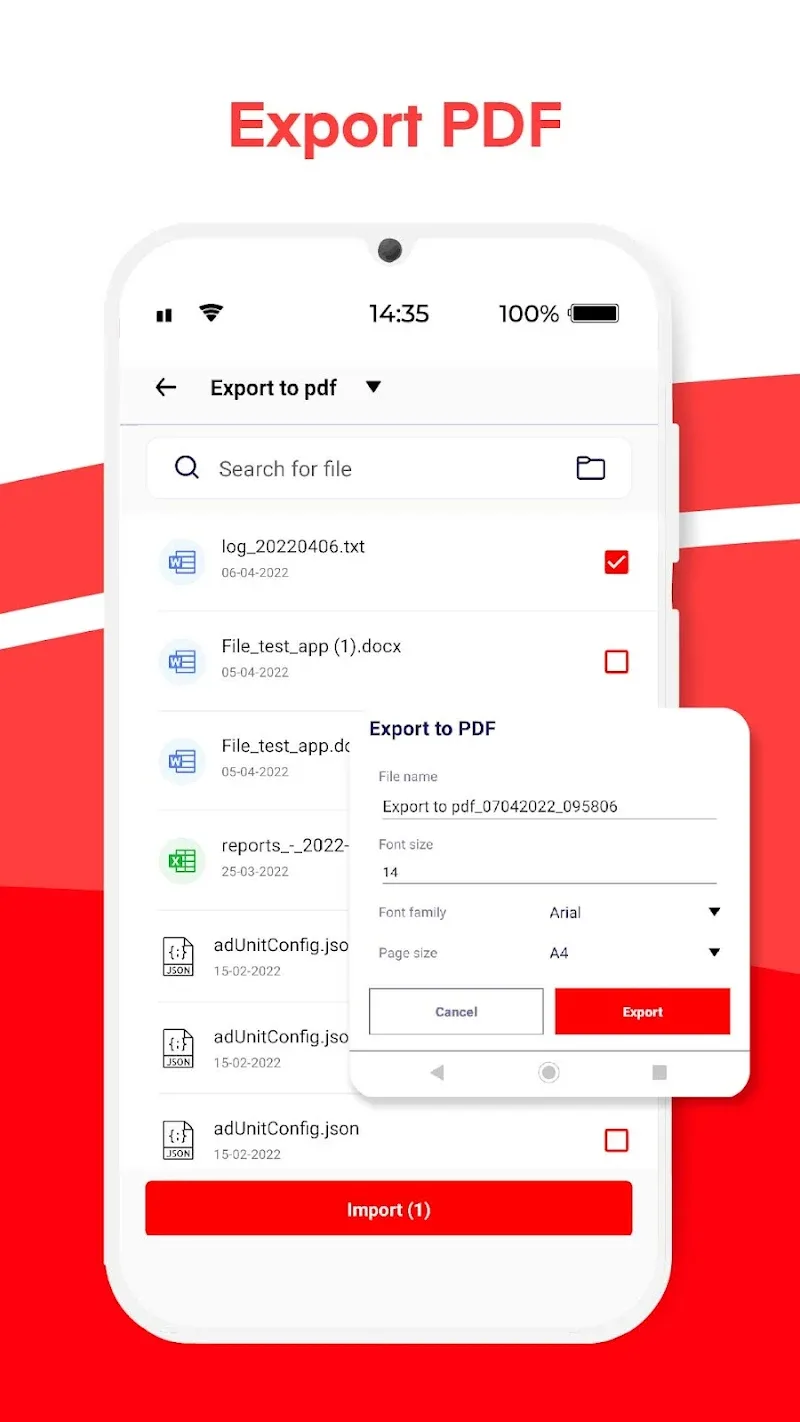
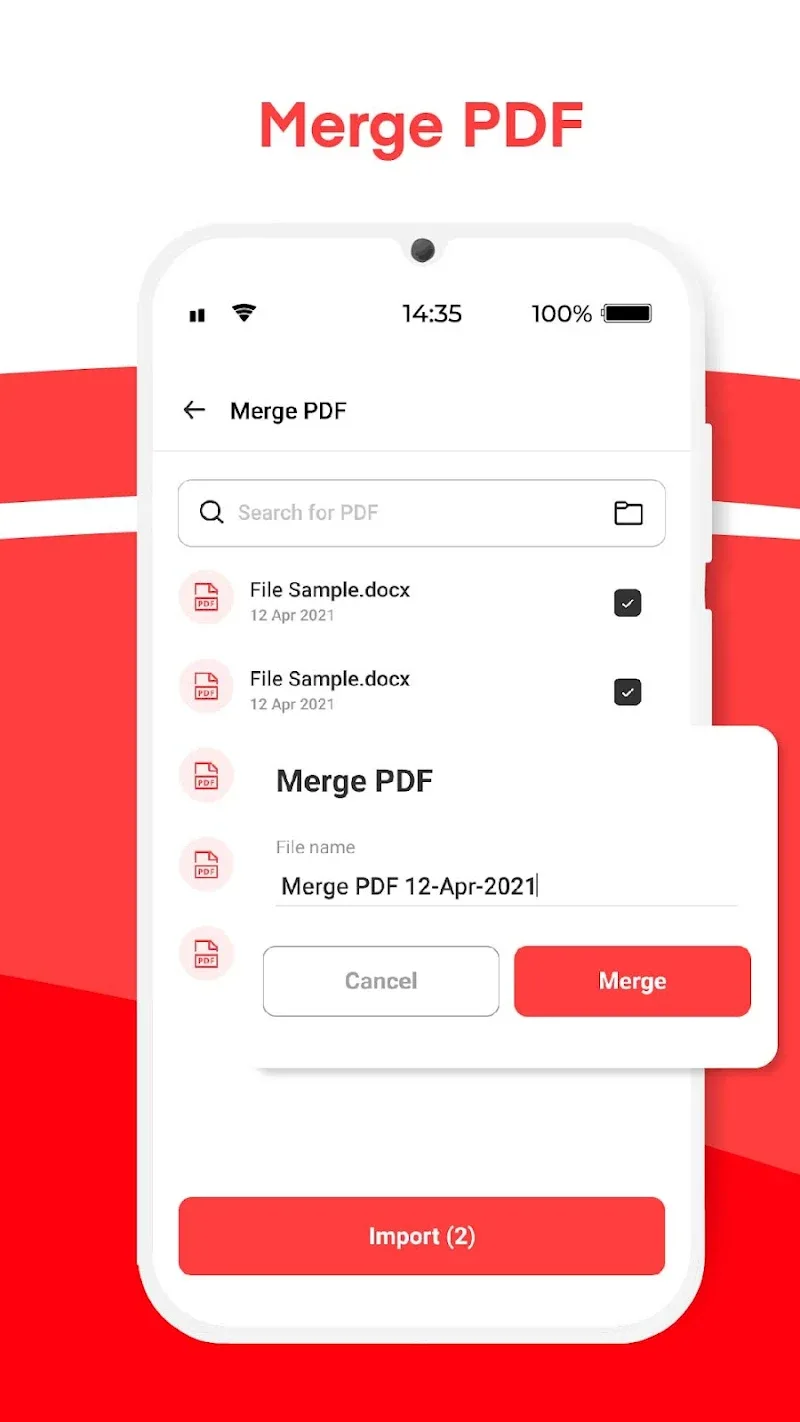
Comments 0