
Scanner – Scan PDF MOD APK 1.4.5 (Premium Unlocked) Download
About this app
New
App name
Scanner - Scan PDF
Mod info
Premium Unlocked
Version
1.4.5
Size
93M
Publisher
SEA MOBILE LTD
Package
com.seamobi.documentscanner
Similar to Scanner – Scan PDF
Don't lose us if the site is banned.

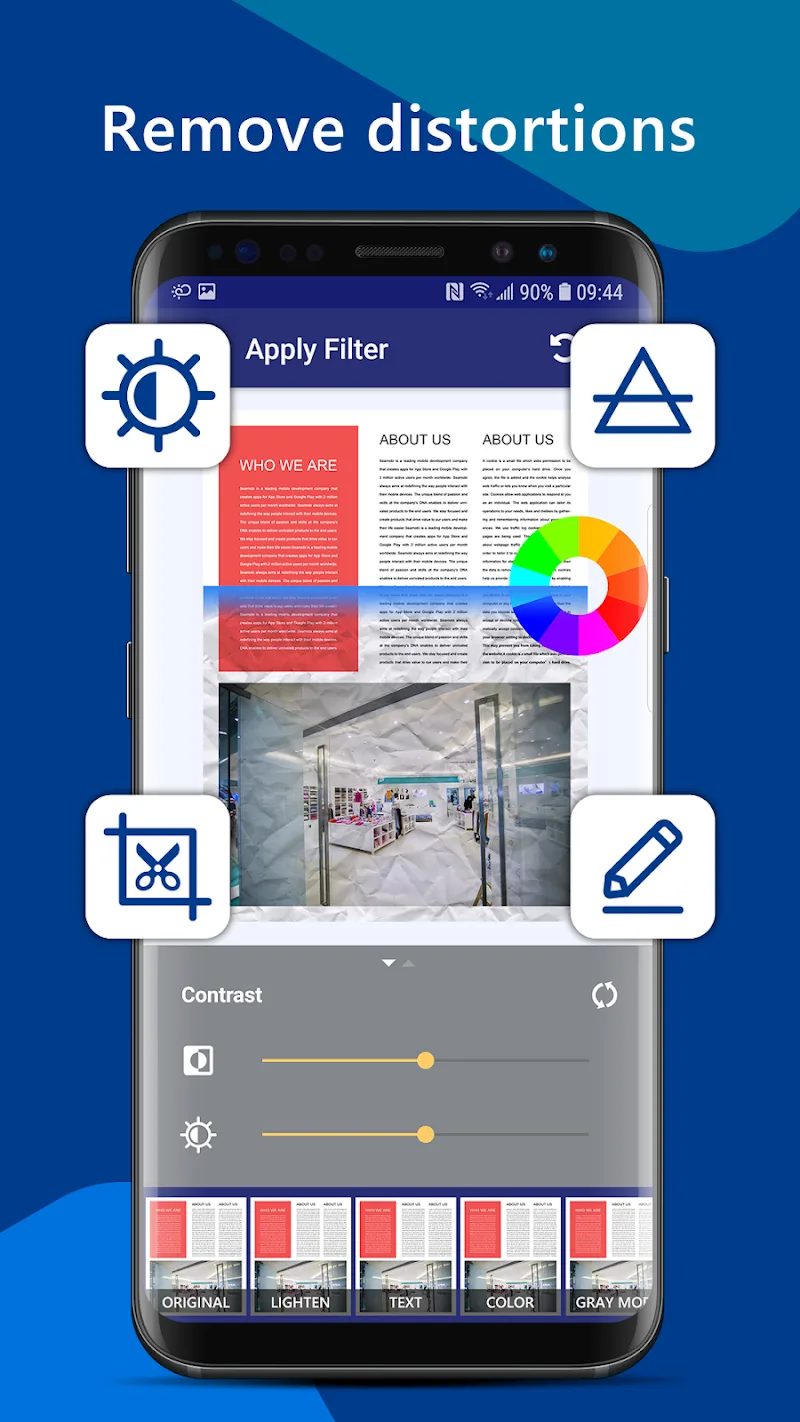
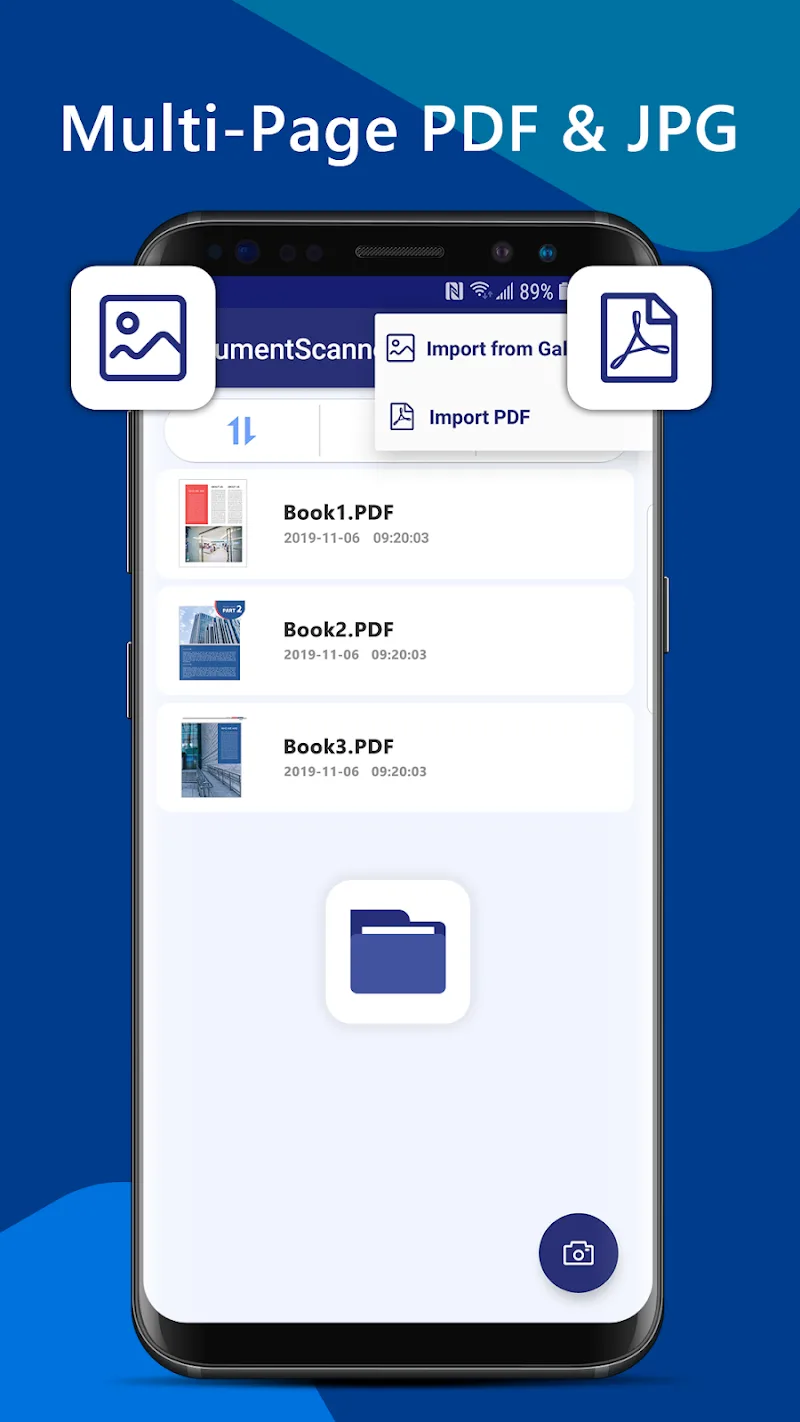

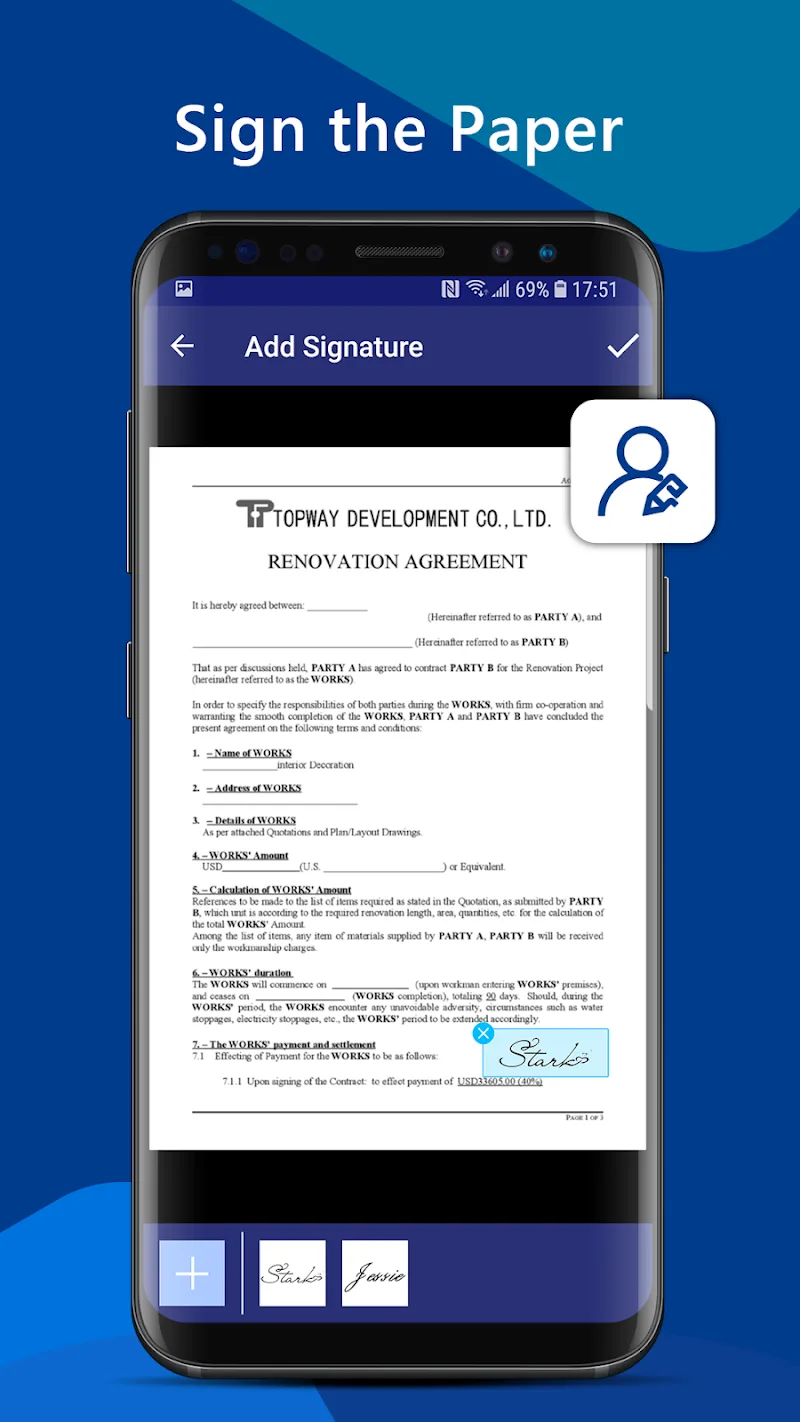
Comments 0